How To: Set Different Shipping Costs for Different Products
- In the Administration panel, go to Products → Products.
- Click on the name of a product. This will open the product’s editing page.
- Switch to the Shipping properties tab.
- Enter the desired shipping cost per item in the Shipping freight field.
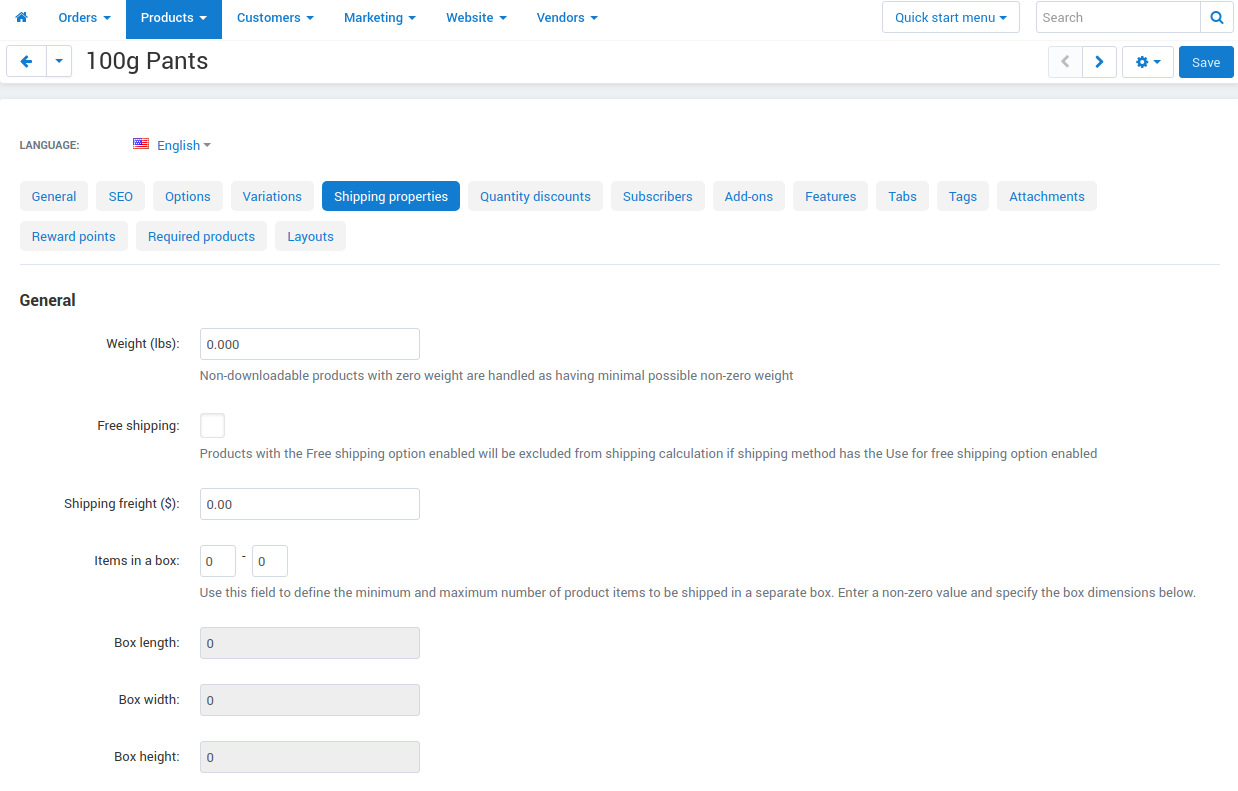
- Click the Save button.
- Repeat steps from 2 through 5 for other products.
- Create a free shipping method.
The value of the Shipping freight field will be added to the shipping rates of the shipping method.
